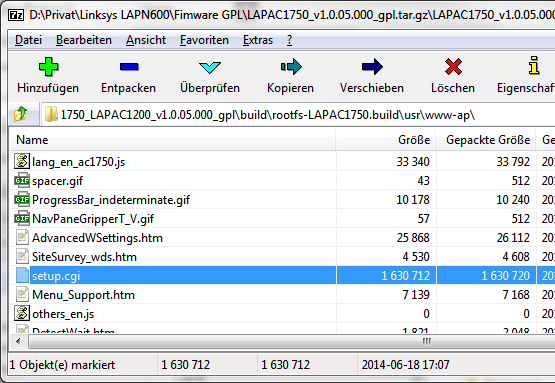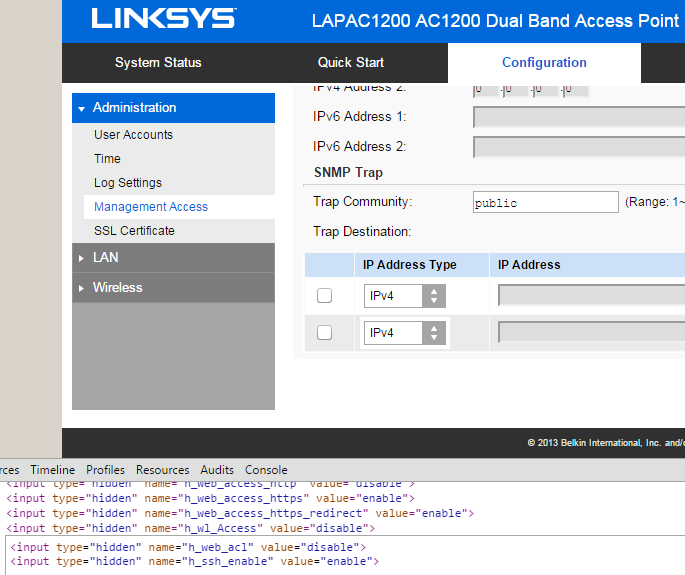SSH auf Linksys/Belkin Access Points aktivieren
Diese Seite wurde vor mehr als 2 Jahren erstellt und vor über einem Monat zuletzt bearbeitet. Eventuell ist längst ihr Mindesthaltbarkeitsdatum überschritten!
Getestet auf den Linksys-Modellen LAPN600 und LAPAC1200
Ein grep ssh im Verzeichnis /usr/www-ap in den
GPL-Quellen des Routers zeigt einen Treffer mit h_ssh_enable: setup.cgi.
SSH aktivieren
Nachdem es keine verdächtige/versteckte HTML-Seite im DocumentRoot gibt, muss eine andere herhalten: Am Web Interface
anmelden, Die Seite Configuration -> Management Access (Menu_Conf.html) öffnen und z.B. mit Chrome in der
"Developer View" (F12) mit "Edit as HTML" ein zusätzliches verstecktes Input-Feld mit Namen h_ssh_enable und
Wert enable hinzufügen:
Nach einem Absenden Des Formulars ("Save"-Button) und einem anschließenden Reboot des Access Points ist SSH aktiv – mit ein bis zwei Minuten Verzögerung, diese Zeit wird zum ersten Generieren der SSH-Keys benötigt.
Login mit User admin und dem für die Web-Oberfläche vergebenen Passwort. Mal sehen was sich bei DD-WRT entwickelt.
Einige System-Informationen eines LAPAC1200
Nach dem Aktivieren von SSH:
# grep -i ssh /etc/rcS
rc sshd start# nvram show | grep -i ssh
SSH=1# cat /proc/cpuinfo
system type : QCA955x
processor : 0
cpu model : MIPS 74Kc V5.0
BogoMIPS : 359.42
wait instruction : yes
microsecond timers : yes
tlb_entries : 32
extra interrupt vector : yes
hardware watchpoint : yes, count: 4, address/irw mask: [0x0000, 0x0ff8, 0x0ff8, 0x0ffb]
ASEs implemented : mips16 dsp
shadow register sets : 1
core : 0
VCED exceptions : not available
VCEI exceptions : not available# lsmod
Module Size Used by Tainted: P
ath_pktlog 18032 0
umac 1810144 1 ath_pktlog
ath_dev 238560 2 ath_pktlog,umac
ath_spectral 35200 2 umac,ath_dev
ath_rate_atheros 35984 2 ath_pktlog,ath_dev
ath_dfs 59824 1 umac
ath_hal 675200 4 ath_pktlog,umac,ath_dev,ath_rate_atheros
asf 10320 5 umac,ath_dev,ath_spectral,ath_dfs,ath_hal
adf 18688 3 umac,ath_dev,ath_hal
ipv6_mod 4256 0
ipv6 264128 29 ipv6_mod
vlan_mod 3232 0
push_button 1984 0
led 7632 0
athrs_gmac 51056 0# cat /proc/cmdline
console=ttyS0,115200 root=31:09 rootfstype=squashfs init=/sbin/init mem=64m mtdparts=ath-nor0:256k(u-boot),64k(u-boot-env),1216k(kernel),5952k(fs),512k(Log),64k(NVRAM),64k(NVRAM_bak),64k(calibration),1216k(kernel_2),5952k(fs_2)# cat /proc/mtd
dev: size erasesize name
mtd0: 00040000 00010000 "u-boot"
mtd1: 00010000 00010000 "u-boot-env"
mtd2: 00130000 00010000 "kernel"
mtd3: 005d0000 00010000 "fs"
mtd4: 00080000 00010000 "Log"
mtd5: 00010000 00010000 "NVRAM"
mtd6: 00010000 00010000 "NVRAM_bak"
mtd7: 00010000 00010000 "calibration"
mtd8: 00130000 00010000 "kernel_2"
mtd9: 005d0000 00010000 "fs_2"24 andere Seiten unter 'Computer & Netzwerk'
- API für MAC-Adressen Hersteller (Älter als 730 Tage) 01.02.2015, 02.04.2021
- Automatischer Proxy im Netzwerk mit PAC/WPAD (Älter als 730 Tage) 09.11.2018, 25.03.2021
- Autoritativer DNS-Server mit dnsmasq (Älter als 730 Tage) 10.02.2016, 26.03.2021
- Eigener DynDNS auf Netcup-vServer mit API (Älter als 730 Tage) 14.04.2020, 14.04.2021
- Eigener DynDNS mit Bind, Apache und PHP (Älter als 730 Tage) 03.03.2015, 08.05.2021
- Eigener DynDNS mit dnsmasq, Apache und PHP (Älter als 730 Tage) 08.02.2016, 26.03.2021
- Freecom Musicpal Webradio (Älter als 730 Tage) (Mit 5 Unterseiten) 29.03.2011, 29.03.2021
- Grav-Codeschnipsel: Mindesthaltbarkeitsdatum 27.03.2021, 11.11.2025
- Grav-Plugin "File Exists" (Älter als 730 Tage) 26.03.2021, 27.03.2021
- HP ProLiant Microserver N36L (Älter als 730 Tage) (Mit 2 Unterseiten) 12.10.2011, 24.01.2020
- HTML5-Canvas mit Partikeln und Hintergrundbild (Älter als 730 Tage) 28.04.2021, 28.04.2021
- Hunsn RM02 Firewall-Appliance (Älter als 730 Tage) (Mit 4 Unterseiten) 03.04.2021, 21.04.2021
- Internetverbindung, Router und Hausnetz (Älter als 730 Tage) 22.10.2018, 26.10.2023
- Keine Treiber-Installation unter Windows 8.1 möglich (Älter als 730 Tage) 30.03.2020, 26.03.2021
- Lenovo A600 Innereien (Älter als 730 Tage) 08.04.2011, 27.03.2021
- Live-Anzeige von Logdateien mit Websocket, Apache/Nginx und Javascript (Älter als 730 Tage) 23.04.2021, 23.04.2021
- LoRaWAN-Gateway in 90518 Altdorf 24.01.2020, 12.01.2026
- OPNsense-Router: Durchsatz mit PC Engines APU-Board (Älter als 730 Tage) 31.03.2021, 10.04.2021
- Prism WLAN-Karten für WPA flashen (Älter als 730 Tage) 08.07.2006, 01.04.2021
- Thinkpad T61 - WWAN/UMTS nachrüsten (Älter als 730 Tage) 25.02.2011, 02.04.2021
- Time Capsule Elkos tauschen (Älter als 730 Tage) 13.12.2012, 27.03.2021
- TP-Link CPE210 Umbau auf Rundstrahler (Älter als 730 Tage) 25.09.2015, 27.03.2021
- TTNMapper-Node mit Heltec "SX1276 Lora ESP32 v2" (Älter als 730 Tage) 28.01.2020, 26.03.2021
- TTNMapper-Node mit TTGO "T-Beam Board v10" (Älter als 730 Tage) 06.02.2020, 25.03.2021